

With a Peak Rewards Credit Card, you have access to seven different types of rewards: cash back, gift cards, merchandise, travel, experiences, donations, and real-time rewards. If you’re ready to cash in your rewards for Real-Time Rewards, follow these steps, for all other rewards, follow the steps below.
Log into your Climb Online Banking account. If you don’t have an account, you’ll need to create an online banking account.
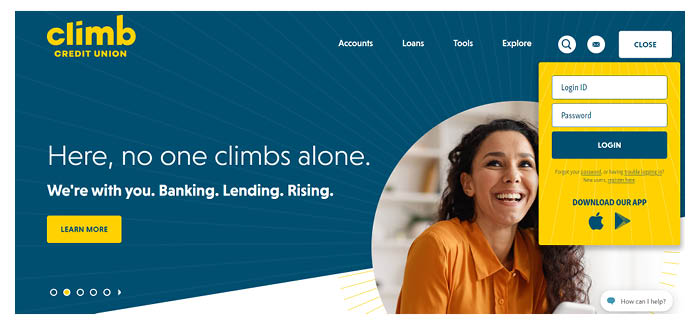
From the Home screen, under your list of Accounts, click on the desired account.

In your Peak Rewards account dashboard, click on Credit Card Rewards.
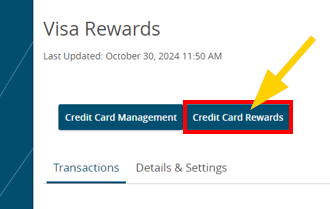
In the Credit Card Rewards website, click on the type of rewards you would like to redeem. Options include gift cards, merchandise, travel, experiences, and donations. For instance, if you’re interested in purchasing a new hat, click on Merchandise. To learn how to redeem Real-Time Rewards, follow these steps.
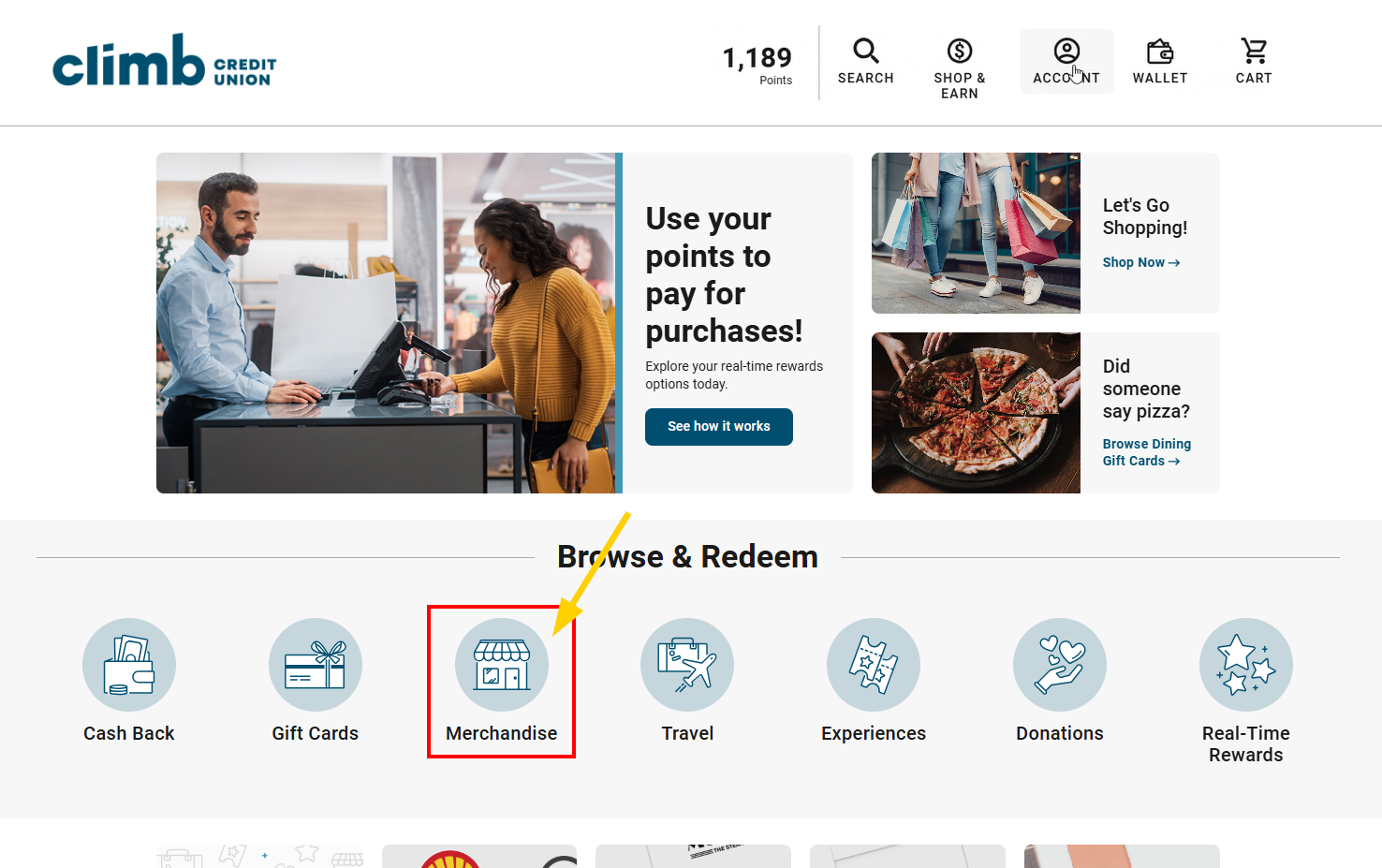
Scroll through hundreds of merchandise options to find what you’d like to purchase. Use the Filter By Points toggle to show only items within a certain points range. Once you’ve found something to purchase with points, click on the item.

Once you’ve reviewed the information and are sure you’d like to proceed, click Add to Cart and follow the steps to complete your purchase.
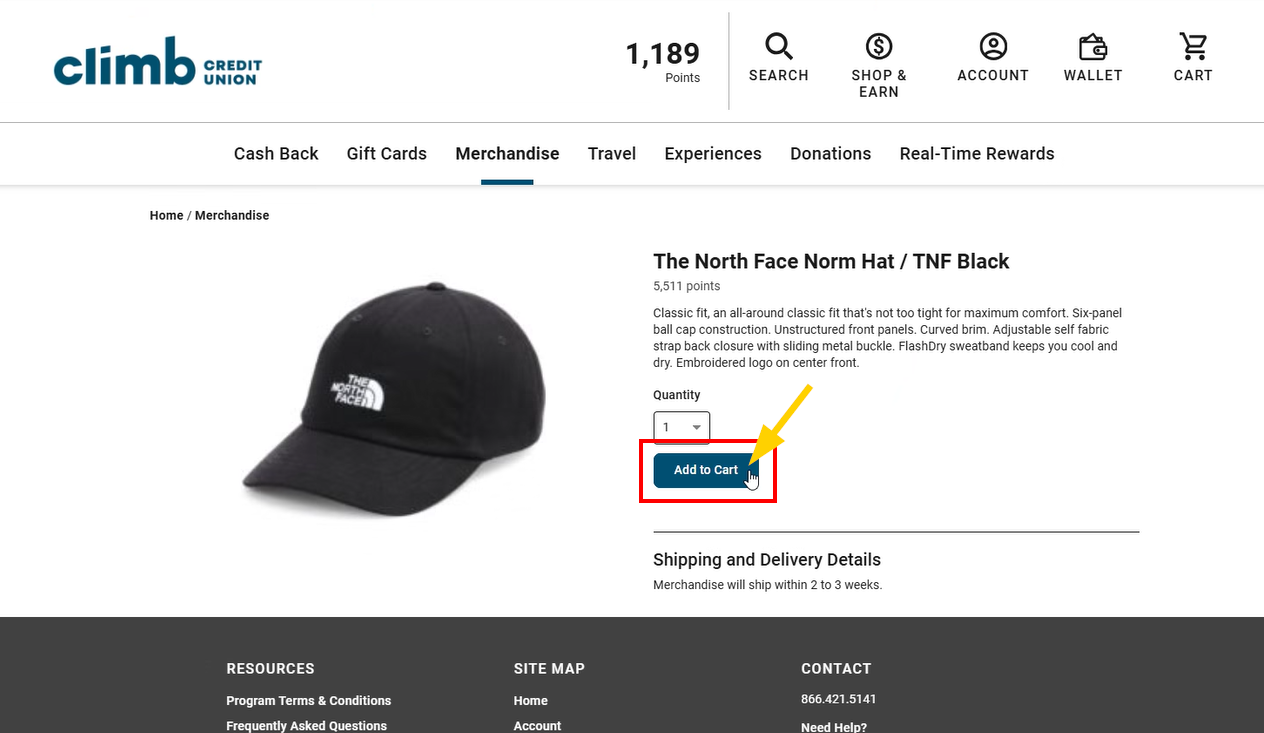
And that’s it!
Está leyendo una versión traducida automáticamente de nuestro sitio web que puede contener errores de traducción.
