

Follow the steps below to manage your Peak Rewards Credit Card.
Log into your Climb Online Banking account. If you don’t have an account, you’ll need to create an online banking account.
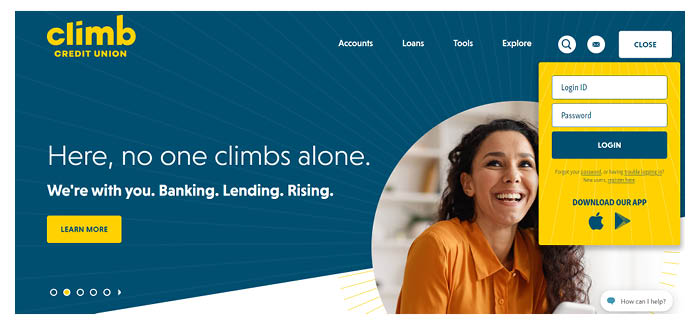
From the Home screen, click on Credit Card Management.
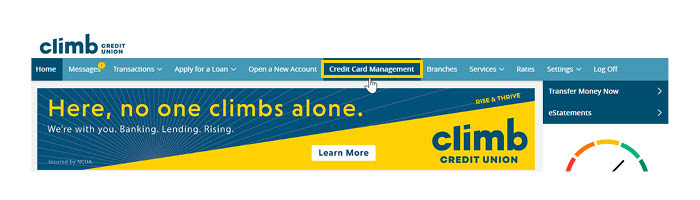
And that’s it!
Here, you’ll find all the ways you can manage your Peak Rewards Credit Card including making a payment, payment activity, statements, notifications, lost or stolen options, and balance transfer. Ready to cash in your Peak Rewards? Check out that tutorial here.
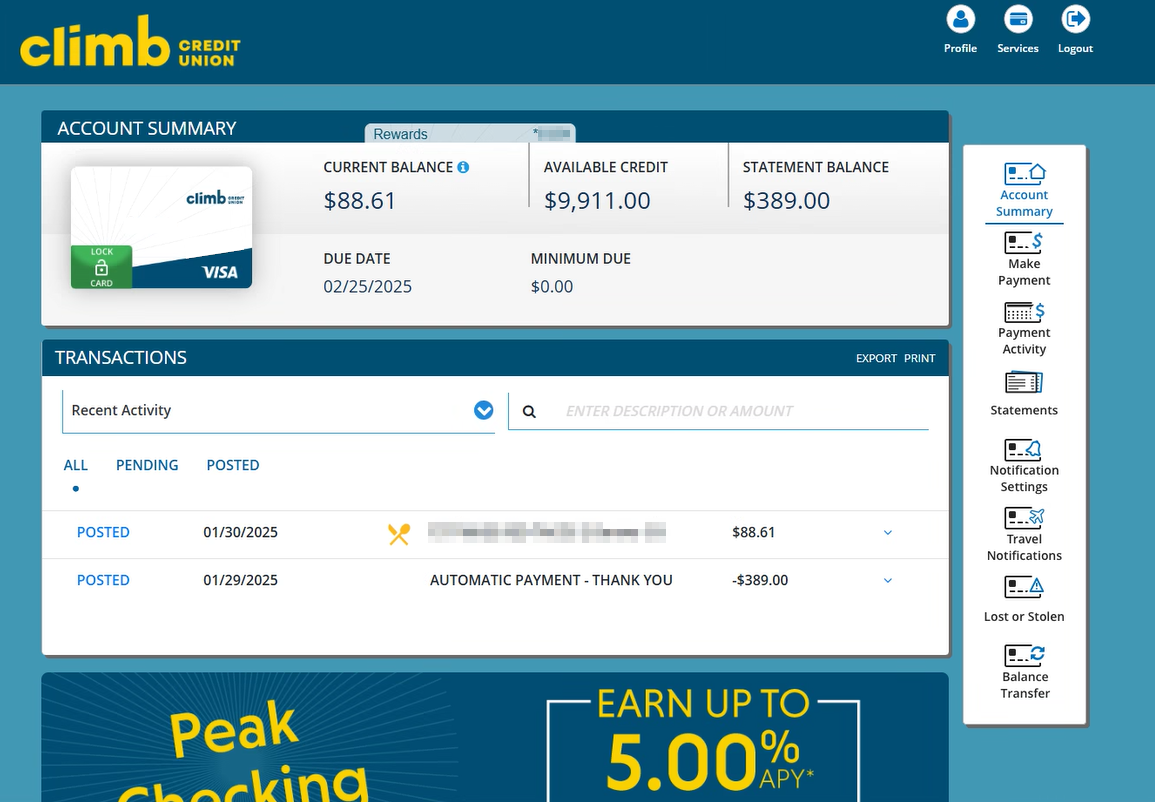
Está leyendo una versión traducida automáticamente de nuestro sitio web que puede contener errores de traducción.
